This is an update to one of my older posts - SharePoint 3 is bound to host headers - I was explaining the problem how the SharePoint binds itself to one host header and a simple trick to avoid this. There is a better way to add another host header to the web application:
On the Server in SharePoint 3.0 Central Administration select Operations tab and select Alternate Access Mappings under Global Configuration.

Now change the web application you want to edit public URLs for by using the dropdown on the right hand of the page
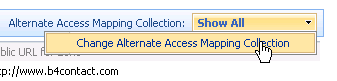
Next click Edit Public URLs

And now enter full URLs (including http:// or https://. You can add up to 5 URLs to which the web application will respond


1 comment:
Post a Comment